In this article, I will show you how to copy Instagram profile URL so welcome to another article of Techsore.
On Instagram there is no option for copying URL so you need to go to your any browser like Chrome browser I'm going to Chrome browser so just open the browser click on the address bar now type Instagram .c slash tex2 slash your username your Instagram account username so mine is Tex SW tore 2 so just type in instagram.com /you username I have put my username and just click on this and now see my Instagram is here my account is this so this is the correct URL for Instagram so just click on this address bar click on this copy icon and you have cop coped your Instagram URL just go back open new tab and paste your URL and see that is the correct URL so in this way you can copy your Instagram profile URL.

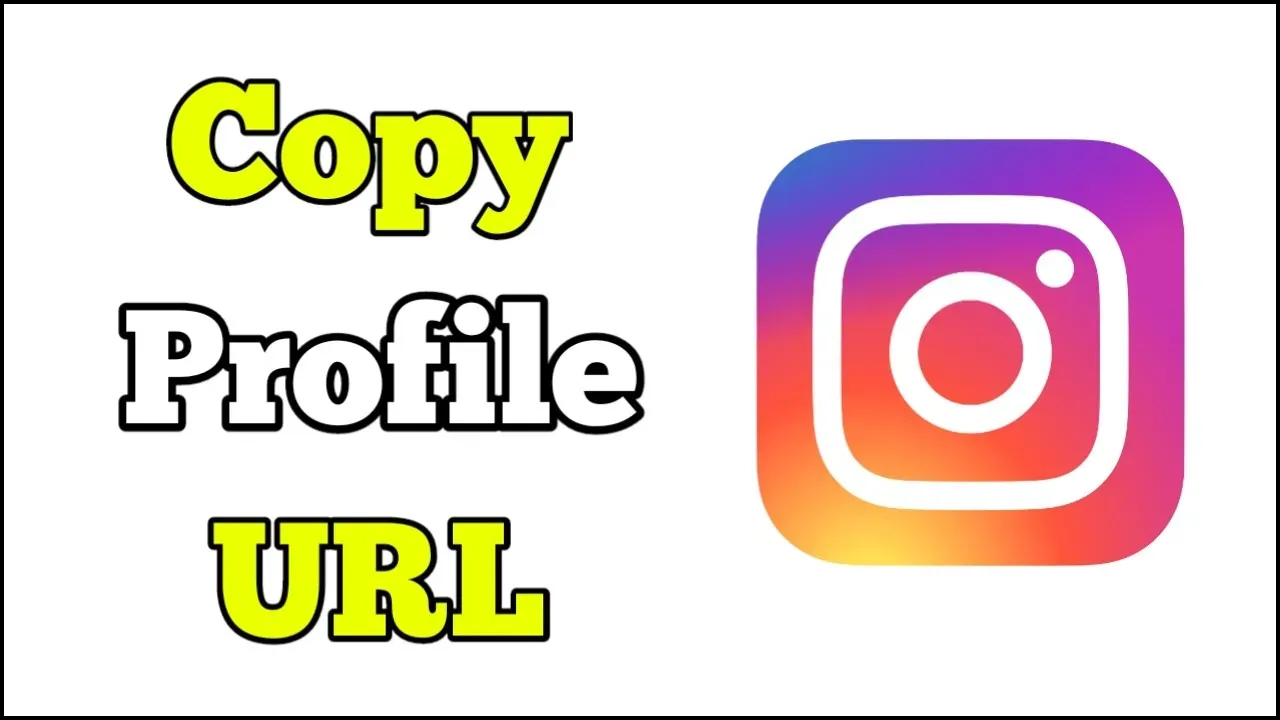





0 Comments
If you have any doubt, then comment to me, I will tell you the solution to that doubt.
Please do not enter any spam comments.