Today in this article I'm going to tell you where to find the save game files and config file for Dead Space game on your Windows computer.
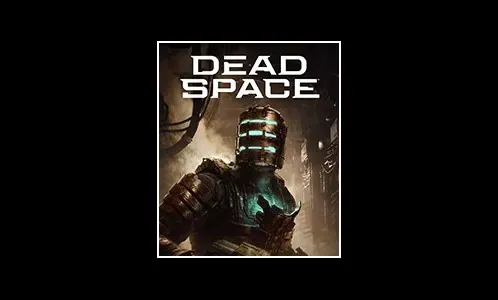
For this open File Explorer and then go to this PC now open C drive now open users folder open your username folder now open the documents folder now over here you will see dead space folder so open this folder now over here you will find all the save game files and to access the config file open settings file and over here you can see the option which says profile options you can double click select notepad and then click on OK or you can open profile options underscore profile select notepad click on OK and this is how you can access the save game files and config file 100 documents so go to documents and over here you will find your saved game files and config file.
So that'll be all thank you so much for your precious time and please appreciate our work through your valuable comment.






0 Comments
If you have any doubt, then comment to me, I will tell you the solution to that doubt.
Please do not enter any spam comments.