If your Realme 9 Pro Plus phone's personal hotspot is not running, it is not working. You want to connect to a Realme 9 Pro Plus phone but can't get attached. Or another problem occurs. Here I will tell you its solution. So read my blog carefully.
- Go to settings.
- There may be a software-related problem here.
- Go to Additional Settings.
- Then click on Backup & Reset.
- Then click on Erase all data (Factory Reset).
- Then click on Reset System Settings Only.
- Then they ask for your Realme 9 Pro Plus Phone Lock Screen password.
- Enter your Realme 9 Pro Plus phone password.
- Then Tap on Reset System Settings Only.
- It is only because of this.
- Because sometimes you make some wrong settings and forget that you did some settings.
- So no data will be deleted from here.
- Just fix the wrong settings.
- Then you must long-press your Realme 9 Pro Plus phone's power button. And Restart your Realme 9 Pro Plus phone.
- When I made some wrong settings by mistake.
- Then I tried the same solution, and my problem was solved.
- I felt that as I am having this problem, maybe you will have the same problem.
- So I thought I would share all these things with you. Maybe you will get some help.
- Maybe your problem is solved.
If you liked my blog, then tell us inside the comment.


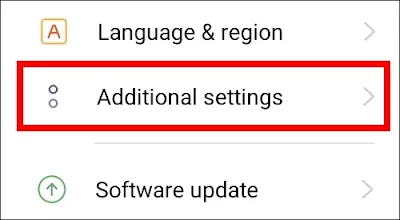
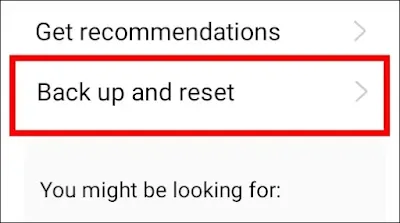








0 Comments
If you have any doubt, then comment to me, I will tell you the solution to that doubt.
Please do not enter any spam comments.