If your Phone's WhatsApp App is Not Working, Then today I will tell you its solution.
If you want to know then read my blog carefully.
- Go to Settings.
- Then tap on App Manager.
- Then go to Whatsapp Application.
- Then tap on Force Stop.
- Then go to Storage.
- Then you have to Clear the Cache and Clear Data also.
- Then go to Permissions.
- Then you have to Enable SMS permission.
- If it is already enabled then disable it and then enable it.
- Then Go back.
- Then tap on App Manager.
- Then tap on More.
- Then tap on Reset App Preferences.
- Then restart your Phone.
If you liked my blog then please tell us in the comments.
Thanks for reading the blog.
Also Read:
How To Fix Minecraft Launcher Sorry Make Sure You are Online And Try Again Problem Solved
How To Fix Minecraft GLFW Error 65542 WGL The Driver Does Not Appear To Support OpenGL tlauncher
How To Fix Connection Reset Internal Exception: Back To Title Screen Error in Minecraft 1.18
Fix Minecraft Internal Exception java.net.socketexception Problem Solved
How To Fix Minecraft Application Verify Email Code or Verification Code Problem Solved
How To Fix Minecraft App Not Working or Not Opening Problem Solved
Fix License Error We're Having Trouble Verifying That You Own Minecraft Problem Solved


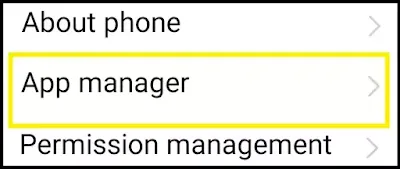






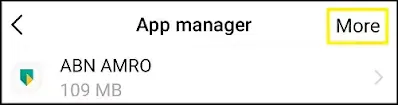






0 Comments
If you have any doubt, then comment to me, I will tell you the solution to that doubt.
Please do not enter any spam comments.