If File Manager Or My Files Not Working on your phone. Or some other problems occur. So today I will tell you the solution. Please read my blog carefully.
- Then click on Force Stop.
- Then go to Storage.
- Then click on Clear Cache and also click on Clear Data.
- No data will be deleted after clicking on clear data.
- Then go to Permissions.
- I tried the same solution and my problem was solved.
- I felt that as I am having this problem, maybe you will have the same problem.
- So I thought I would share all these things with you, maybe you will get some help.
- Maybe your problem is solved.
- Then click on Force Stop.
- Then go to Storage.
- Then click on Clear Cache and also click on Clear Data.
- No data will be deleted after clicking on clear data.
- Then go to Permissions.
- I tried the same solution and my problem was solved.
- I felt that as I am having this problem, maybe you will have the same problem.
- So I thought I would share all these things with you, maybe you will get some help.
- Maybe your problem is solved.






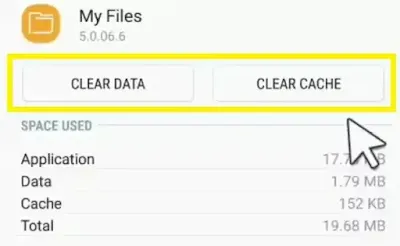
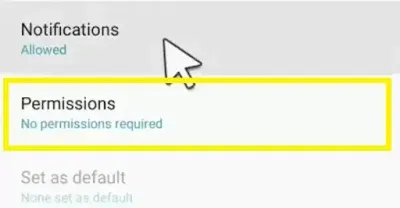








0 Comments
If you have any doubt, then comment to me, I will tell you the solution to that doubt.
Please do not enter any spam comments.