If you sign in on your Amazon Prime Video Application, you will not receive an OTP Code or a Verification Code.
So how will you solve this problem in this blog, I will tell you. So read my blog carefully.
First Method:
- Go to Settings.
- Then go to App Manager.
- Then click on Messages Application.
- Then click on Force Stop.
- Then go to Storage.
- Then you have to Clear Cache.
- Then go to Permissions.
- Then you have to Enable SMS permission.
- If it is already enabled on your phone, then you have to disable it and enable it again.
- Now you can sign on Amazon Prime Video to see if the OTP is being received or not.
- If not received then try the second method.
Second Method:
- In the app manager, you have to click on the Amazon Prime Video application.
- Then click o Force Stop.
- Then go to Storage.
- Then click on clear cache and clear data.
Then click o Force Stop.
Then go to Storage.
Then click on clear cache and clear data.
- Then go to Permissions.
- And enable All the permissions from here.
And enable All the permissions from here.




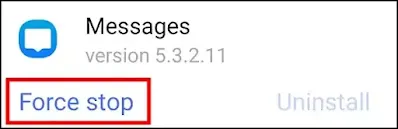














0 Comments
If you have any doubt, then comment to me, I will tell you the solution to that doubt.
Please do not enter any spam comments.